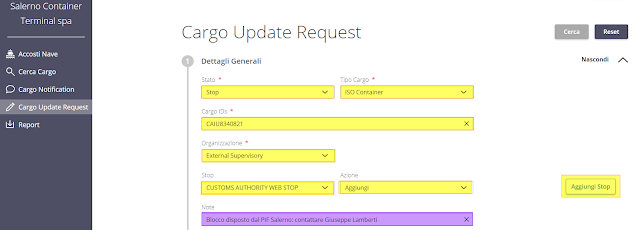Customs Authorities can now connect to our Web Portal and submit a Customs Stop request for cargo affected by custom checks.
To submit a Customs Stop:
- Select the option Cargo Update Request from the left bar menu and fill the below fields:
- In the Note field (highlighted in blue) enter a short note to give us as much info as possible about the reason of the Stop and press the button Aggiungi Stop;
- Save by pressing the button Salva:
You can optionally choose to be notified, via an e-mail, as soon as the request will be acknowledged by our TOS; press the button Mostra, then press the button Aggiungi Destinatari and select an e-mail address: